Wireless Keyboard and Mouse Combo USB
$85.00
This is a simple product.
Pellentesque habitant morbi tristique senectus et netus et malesuada fames ac turpis egestas. Vestibulum tortor quam, feugiat vitae, ultricies eget, tempor sit amet, ante. Donec eu libero sit amet quam egestas semper. Aenean ultricies mi vitae est. Mauris placerat eleifend leo.
| color | Blue |
|---|
Quick Comparison
| Settings | Wireless Keyboard and Mouse Combo USB remove | MiBook Mitech 13-inch Retina Display remove | Razer Tartarus v2 Gaming Keypad: Mecha remove | New Alienware Aurora R10 Gaming Desktop remove | Wireless Mechanical Gaming Keyboard remove | ||||
|---|---|---|---|---|---|---|---|---|---|
| Name | Wireless Keyboard and Mouse Combo USB remove | MiBook Mitech 13-inch Retina Display remove | Razer Tartarus v2 Gaming Keypad: Mecha remove | New Alienware Aurora R10 Gaming Desktop remove | Wireless Mechanical Gaming Keyboard remove | ||||
| Image |  |  |  |  |  | ||||
| SKU | woo-hoodie-with-logo | Woo-tshirt-logo | woo-single | al-k30 | woo-belt | ||||
| Rating | |||||||||
| Price | $85.00 | $259.00 | $92.00 | $1,299.00 | $55.00 | ||||
| Stock | |||||||||
| Availability | |||||||||
| Add to cart | |||||||||
| Description | This is a simple product. | This is a simple product. | This is a simple, virtual product. | High-performance desktop with up to 16-core 3rd Gen AMD Ryzen™ overclockable processors designed for gamers who create. | This is a simple product. | ||||
| Content | Pellentesque habitant morbi tristique senectus et netus et malesuada fames ac turpis egestas. Vestibulum tortor quam, feugiat vitae, ultricies eget, tempor sit amet, ante. Donec eu libero sit amet quam egestas semper. Aenean ultricies mi vitae est. Mauris placerat eleifend leo. | Pellentesque habitant morbi tristique senectus et netus et malesuada fames ac turpis egestas. Vestibulum tortor quam, feugiat vitae, ultricies eget, tempor sit amet, ante. Donec eu libero sit amet quam egestas semper. Aenean ultricies mi vitae est. Mauris placerat eleifend leo. | Lorem ipsum dolor sit amet, consectetur adipiscing elit. Vestibulum sagittis orci ac odio dictum tincidunt. Donec ut metus leo. Class aptent taciti sociosqu ad litora torquent per conubia nostra, per inceptos himenaeos. Sed luctus, dui eu sagittis sodales, nulla nibh sagittis augue, vel porttitor diam enim non metus. Vestibulum aliquam augue neque. Phasellus tincidunt odio eget ullamcorper efficitur. Cras placerat ut turpis pellentesque vulputate. Nam sed consequat tortor. Curabitur finibus sapien dolor. Ut eleifend tellus nec erat pulvinar dignissim. Nam non arcu purus. Vivamus et massa massa. | Engineered for an unending advantage
A new era of engineering: The new Aurora features our Legend Industrial Design with an improved airflow pattern. The Legend ID ensures airflow moves more fluidly and efficiently to reduce CPU temperatures. Lower temperatures mean performance with more stability and higher overclocking which results in higher frames per second while gaming. Additionally, the Legend Industrial Design lowers temperatures by up to 8% at the voltage regulator heatsinks over its predecessor.
Gaming made timeless: The new Alienware Aurora is thoughtfully engineered with an innovative PSU swing-arm, which enables a variety of benefits like tool-less graphics, expansion bays and a compact chassis size. It also allows graphics cards to be perfectly positioned for purposeful airflow. We ensured the swing-arm carries the power supply which allows for airflow through the side vent, while securing and reducing vibrations to the cards themselves during shipping.
Added safety: To ensure safety and to avoid any damage or injury, we created a stop-anywhere locking mechanism on the PSU swing-arm. This prevents the swing-arm from falling or swinging while in use.

Performance that rises beyond
Push power further: The Alienware Aurora Ryzen Edition desktop is designed to fully support custom upgrades, including dual graphics and liquid-cooled CPU overclocking so you can push your system to extreme levels of power without worrying about overheating.
Killer™ connections: Never miss a beat with integrated networking solutions like Killer™ E2600 Ethernet LAN—standard on the motherboard—and optional Killer™ DoubleShot Pro technology that sends your connection signals into turbo-boost when Killer™ LAN is enabled.
Superior speed & storage: Experience incredibly fast load times with up to 4TB of total storage space with a combo option that features PCIe NVMe SSDs and a 7200RPM hard drive. The Aurora Ryzen Edition desktop also offers various configurations with SSDs as the main bootable drive and a larger secondary drive to house all your media, games and additional files.

Ports & SlotsFront Ports
1. Type-A USB 3.1 Gen 1 | 2. Type-A USB 3.1 Gen 1 Ports with Powershare technology | 3. Type-C USB 3.1 Gen 1 | 4. Headphone/Line Out | 5. Microphone/Line InRear Ports
6. SPDIF Digital Output (Coax) | 7. SPDIF Digital Output (TOSLINK) | 8. RJ-45 Killer E2600 Gigabit Ethernet | 9. Type-A USB 2.0 Ports | 10. Type-C USB 3.1 Gen 2 with Powershare technology (up to 15W) | 11. Type-A USB 3.1 Gen 2 | 12. Side Surround Output | 13. Microphone In | 14. Line Out | 15. Type-A USB 3.1 Gen 1 | 16. Rear Surround Output | 17. Center/Subwoofer Output | 18. Line in
*IO ports subject to graphics card selected.
| Pellentesque habitant morbi tristique senectus et netus et malesuada fames ac turpis egestas. Vestibulum tortor quam, feugiat vitae, ultricies eget, tempor sit amet, ante. Donec eu libero sit amet quam egestas semper. Aenean ultricies mi vitae est. Mauris placerat eleifend leo. | ||||
| Weight | N/A | N/A | N/A | N/A | N/A | ||||
| Dimensions | N/A | N/A | N/A | N/A | N/A | ||||
| Additional information |
|
|












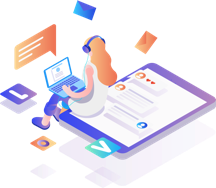
Reviews
There are no reviews yet.